PBGworks Technical Committee
Share an image with my group or the web
Sharing images with your group or the web is easy to do. Follow these steps to add an image from your computer to your group home page.
#1 - From your group home page
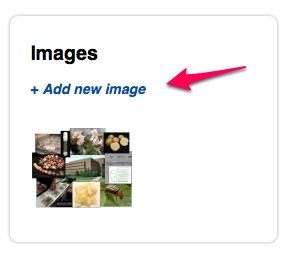
#2 - Provide a title, click on browse to add image
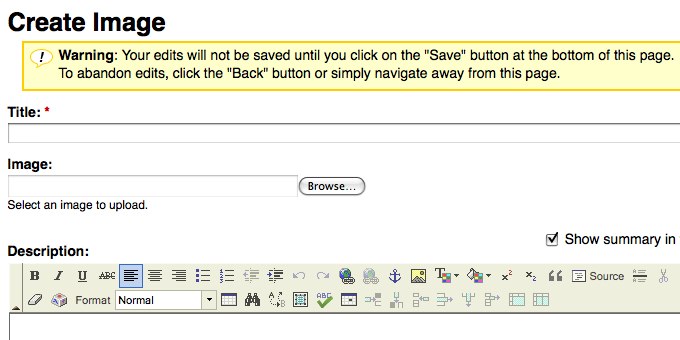
#3 - Navigate your files and add the image
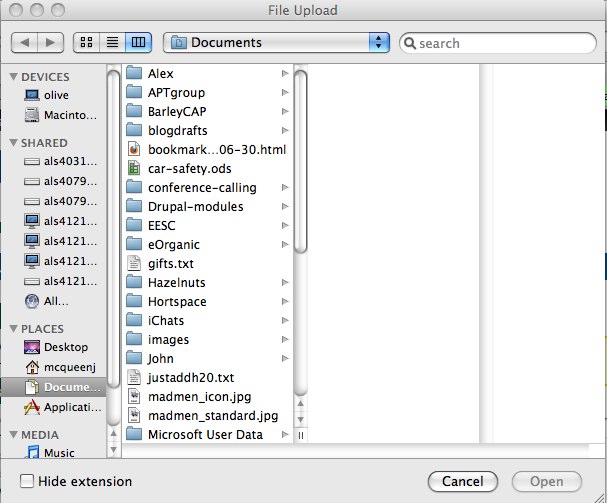
#4
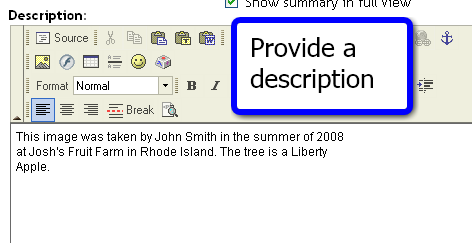
#5
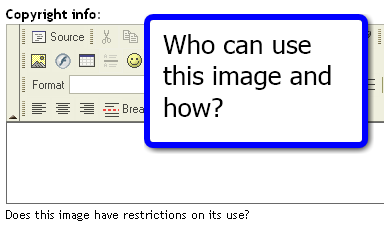
#6
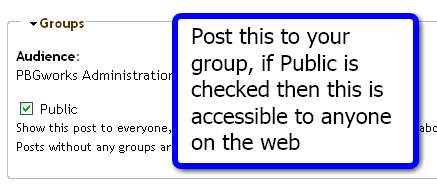
#7

You can now find your image by navigating to the group(s) that you put your picture in.
Groups:
